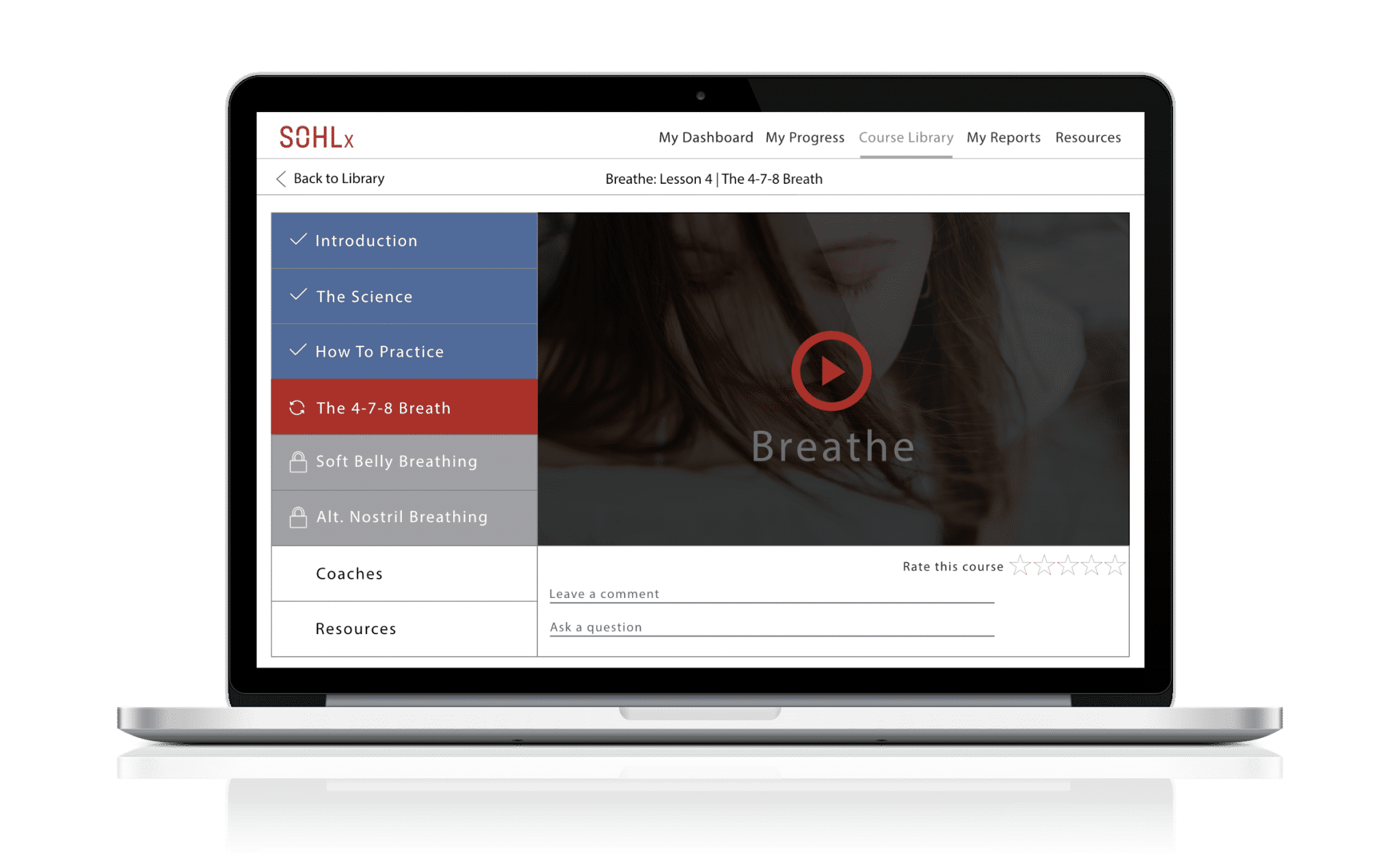How to Optimize WordPress for Speed and Performance
Introduction
In today's digital age, a website's speed and performance are paramount. Think about it: how many times have you clicked away from a slow-loading page? You’re not alone! A sluggish site can frustrate users, negatively impact your SEO strategy, and ultimately hurt your business. If you're leveraging WordPress—one of the most popular content management systems—optimizing its speed and performance should be at the forefront of your digital marketing strategy.
This article will guide you through the nitty-gritty of optimizing your WordPress site for enhanced speed and performance. We'll cover everything from choosing the right hosting provider to fine-tuning your web design. Buckle up; let’s dive in!
How to Optimize WordPress for Speed and Performance
To optimize WordPress for speed and performance, you need a multi-faceted approach that encompasses various aspects of your site—from server configurations to code optimizations. Here are some key strategies:
1. Choose the Right Hosting Provider
Your hosting provider lays the groundwork for your site's speed and performance. Opting for a reliable web host can make all the difference.
- Shared Hosting vs. Managed Hosting: While shared hosting is more cost-effective, managed hosting offers optimized environments specifically tailored for WordPress.
- Performance Metrics: Look for hosts with excellent uptime records (99.9% or higher) and fast loading times.
2. Implement Caching Solutions
Caching can drastically enhance your website's loading time by storing static versions of your pages.
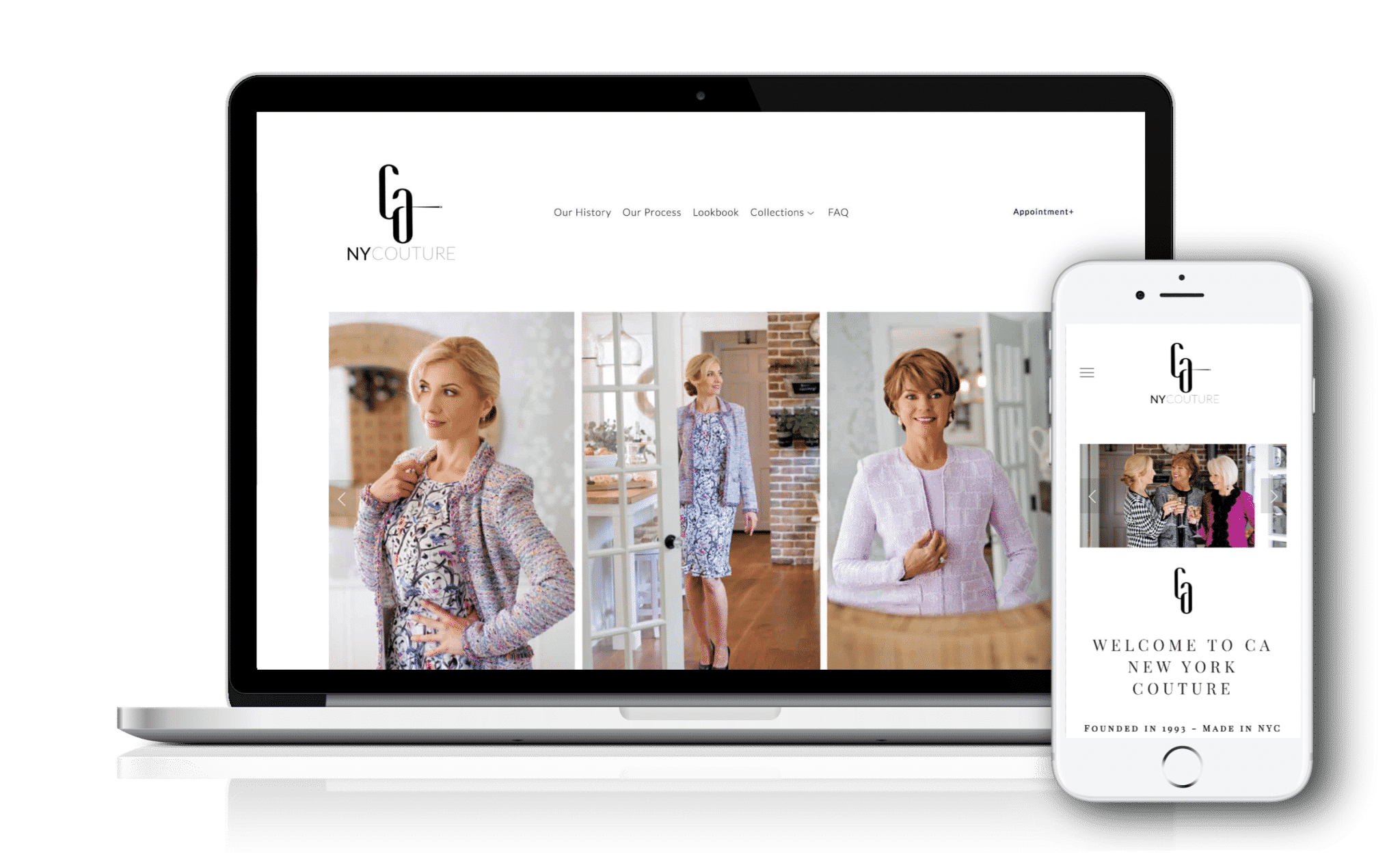
- Types of Caching:
- Browser Caching
- Page Caching
- Object Caching
- Recommended Plugins:
- W3 Total Cache
- WP Super Cache
3. Optimize Images for Web Use
Images often take up a significant portion of loading time, so optimizing them is crucial.
- Compression Tools: Use tools like TinyPNG or ImageOptim to compress images without sacrificing quality.
- Proper Formats: Use JPEGs for photos and PNGs for graphics with transparent backgrounds.
4. Minimize HTTP Requests
Each element on a webpage—images, scripts, stylesheets—requires an HTTP request to load.
- Strategies to Reduce Requests:
- Combine CSS/JS files
- Use Sprites for images
5. Enable Gzip Compression
Gzip compression reduces file sizes, speeding up data transfer between server and browser.
- How to Enable Gzip:
- Modify .htaccess file
- Use plugins like WP Rocket
6. Utilize Content Delivery Networks (CDN)
A CDN helps deliver content faster by distributing it across multiple servers worldwide.
- Benefits of Using CDNs:
- Reduced latency
- Improved reliability during high traffic periods
7. Disable Unused Plugins & Themes
Too many plugins can bog down your site’s performance.
- Audit Regularly: Assess which plugins you really need.
- Remove Redundant Themes: Keep only the active theme installed.
8. Optimize Your Database Regularly
Over time, databases accumulate overhead that can slow down queries.
- Database Optimization Plugins: Consider using WP-Optimize or Advanced Database Cleaner.
- Regular Cleanup Tasks:
- Remove post revisions
- Clear out spam comments
9. Implement Lazy Loading Techniques
Lazy loading allows images to load only when they appear in the viewport, reducing initial load times.
- How It Works: javascript

10. Choose Lightweight Themes & Frameworks
The theme you choose significantly impacts loading times.
- Recommended Lightweight Themes:
- GeneratePress
- Astra
Advanced Techniques to Enhance Performance
Once you've addressed the basics, consider these advanced techniques:
11. Optimize JavaScript Execution
JavaScript can be a major speed hurdle; optimizing its execution is vital.
- Defer Parsing of JavaScript: Load JS files after rendering HTML.
12. Use Asynchronous Loading for CSS Files
Asynchronous loading lets CSS files load in parallel with other resources without blocking rendering.
13. Review Your Site's Score on Google PageSpeed Insights
Using Google PageSpeed Insights provides insights into what's slowing down your site.
- Actionable Recommendations:
- Reduce server response time.
- Eliminate render-blocking resources.
14. Monitor Your Site's Performance Regularly
Keeping track of performance metrics helps you identify issues before they become critical problems.
Tools to Monitor Performance:
| Tool | Purpose | |---------------------------|----------------------------------| | GTmetrix | Comprehensive analysis | | Pingdom | Real-time monitoring | | WebPageTest | Detailed breakdown |
WordPress Specific Strategies for Speed Optimization
When it comes to WordPress-specific strategies, here are some additional tips:
15. Update Your WordPress Core Regularly
Staying updated ensures access to the latest features and security patches that improve performance.
16. Utilize Heartbeat API Control Plugin
The Heartbeat API allows real-time communication between server and browser but can consume resources if not managed properly.
Control Heartbeat Settings:
You can limit its frequency via a plugin like Heartbeat Control or manually adjust settings in functions.php:
add_action( 'init', 'stop_heartbeat', 1 ); function stop_heartbeat() remove_action( 'wp_print_scripts', 'heartbeat_enqueue' );
FAQ Section
Q1: Why is my WordPress site so slow?
A1: Several factors could contribute, including poor hosting choices, unoptimized images, excessive plugins, or heavy themes.
Q2: How often should I optimize my WordPress database?
A2: It's advisable to optimize your database every few months or whenever you notice performance issues arising from accumulated overhead.

Q3: Do I really need a CDN?
A3: If you're experiencing high traffic or have an international audience, a CDN can greatly improve load times by serving content closer to users’ geographical locations.
Q4: Will using too many plugins affect my site's speed?
A4: Yes! Every added plugin increases HTTP requests and may introduce additional scripts that slow down page load times if not managed properly.
Q5: What's the best way to measure website speed?
A5: Tools like Google PageSpeed Insights or GTmetrix provide comprehensive analyses that help gauge website speed effectively along with actionable recommendations for improvement.
Q6: Can I optimize my site without technical knowledge?
A6: Absolutely! Many optimization tasks can be accomplished using user-friendly plugins that require little technical expertise—just follow their setup guides!
Conclusion
Understanding how to optimize WordPress for speed and performance is essential in digital marketing today’s competitive online landscape where user experience directly correlates with success metrics such as conversion rates and SEO rankings. From choosing the right hosting provider to implementing caching solutions—all these strategies work together harmoniously towards achieving peak website performance!
By following this comprehensive guide packed full of actionable advice tailored specifically toward WordPress optimization—you’ll not only enhance user satisfaction but also positively impact aspects like local SEO, Google Maps SEO, and increase website conversions immensely! So get started today; an optimized website awaits just around the corner!